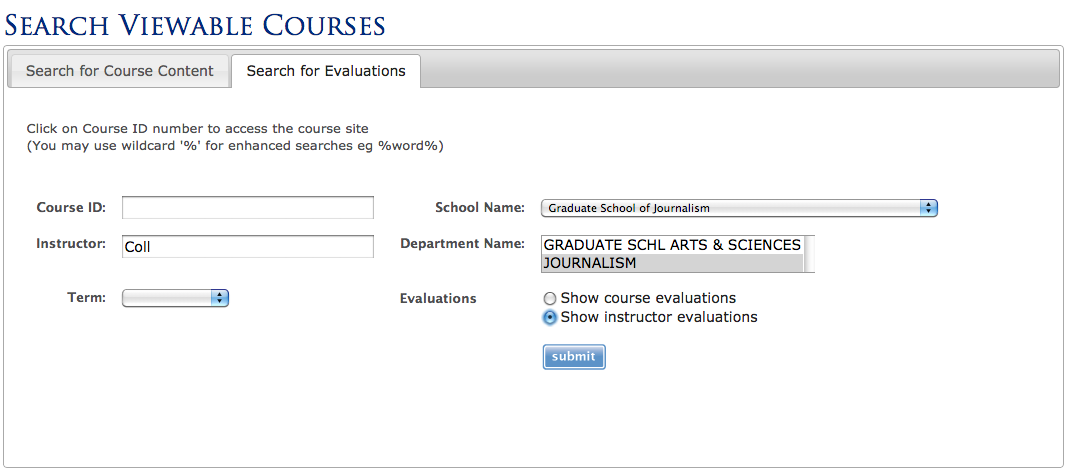INSTRUCTIONS FOR VIEWING COURSE EVALUATIONS IN COURSEWORKS
STEP 1: Log into OLD CourseWorks at https://courseworks.columbia.edu/welcome/ using UNI and password
STEP 2: In the upper right hand corner, click VIEWABLE COURSES
STEP 3: Under Search Viewable Courses, click Search for Evaluations
STEP 4:
- Type in the last name of the Instructor you are interested in.
- Under School Name, scroll to Graduate School of Journalism.
- Under Department Name, scroll to Journalism.
- Click on Show Instructor Evaluations.
- Click submit.
STEP 5: A list of courses will appear. Once you have selected a course click on Click Here at the left of the screen under Evaluation.
STEP 6: Past evaluations from the course selected will appear. Click on one of the links and you can view that semester’s evaluation of the course.